The Linx 10 is a Windows tablet, originally equiped with Windows 8 and then upgraded free to Windows 10. The system is powered by a Bay Trail Atom processor with 32GB disc. This has worked pretty well on Windows, but I was having issues and don’t really like Windows anyway. The first was linked to the Windows updates where I had to remove loads of software just so it could upgrade, and then the last Creators update wrecked, without warning, access to the SD card; only allowing ones formatted in NTFS.
As a Linux and Ubuntu fan, I’d pondered installing Ubuntu not long after purchasing, but after researching it was a task that wasn’t successful, and was a pain with bootloader changes. The main issue being that is it a 64bit processor but to satisfy Windows, only allows a 32bit bootloader. Most 64bit Linux distributions require a 64bit bootloader, and I really didn’t have time to mess. There aren’t many 32bit distros left . . . there are ways to try and get a 32bit bootloader onto Ubuntu but I couldn’t get it to work, even tried the 32bit version of Ubuntu 14.04 but no luck.
However, along came Fedora 28 which has a 32bit bootloader as well as the normal 64 bit one with 64bit OS. So, I installed onto a USB and amazingly it booted (using external keyboard hold Del and then choose the USB from the Save & Exit screen in the BIOS) to the live session straight away – awesome!!
So out of the box it gave:
- Wireless – straight on, no issues at all
- Touchscreen – using the Gnome keyboard. Actually Gnome is really nice as a touch OS. The Windows button on the bezel also worked to bring up Activities, the Gnome launcher is very touch friendly, and the search is really nice.
- Orientation – wow, couldn’t believe this worked! Landscape to portrait straight off.
- GPS – works fine, activates on request by software/permission.
Didn’t work:
- Bluetooth. We have a Realtek device onboard which is in the kernel apparently since 4.12 (Fedora 28 is on 4.17) so no idea why it isn’t working. Bit of an issue as I use a Microsoft bluetooth keyboard when using as a laptop.
- Sound. Intel, and apparently they’re working on drivers as part of their FOSS solutions. False sense of security as the dummy sound is installed. Volume buttons work though!
- Webcams, front and back. The red light is on but nothing working! Not an issue for me as they are pretty poor anyway and I never use them.
So, what did it look and feel like. Really responsive actually, no delay on animations in Gnome. Intel graphics drivers are now built into Fedora instead of having to use a separete installer which is ace. Loads of space on the EMC drive and the SD works great.
Installed all the usual suspects, but one I was particularly interested in was Kodi to run the Plex add-on. From the RPM repositories it installed perfectly, and on loading it went full screen to a very attractive and responsive interface. Logged into my server and then onto my media. Obviously sounds not working but full HD movies started smoothly.
So, to make full use I need Bluetooth and sound working . . .
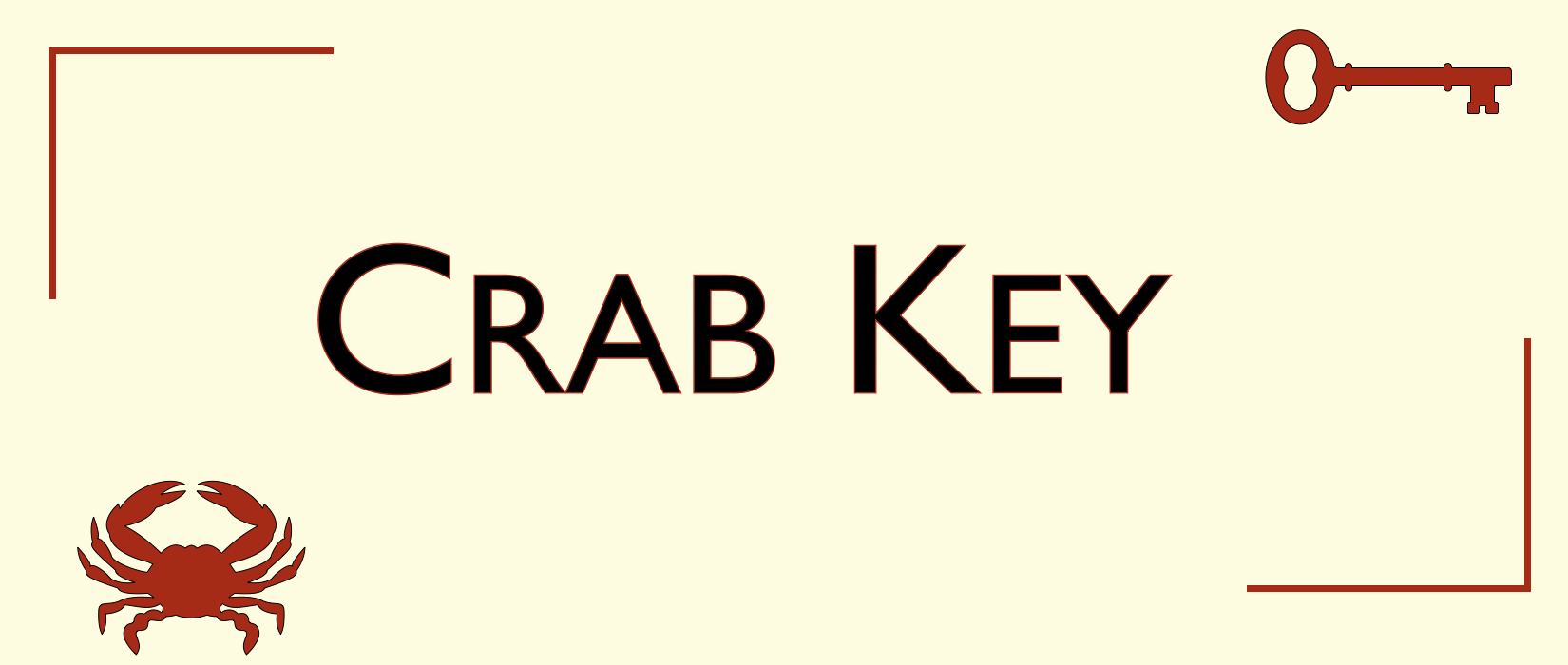
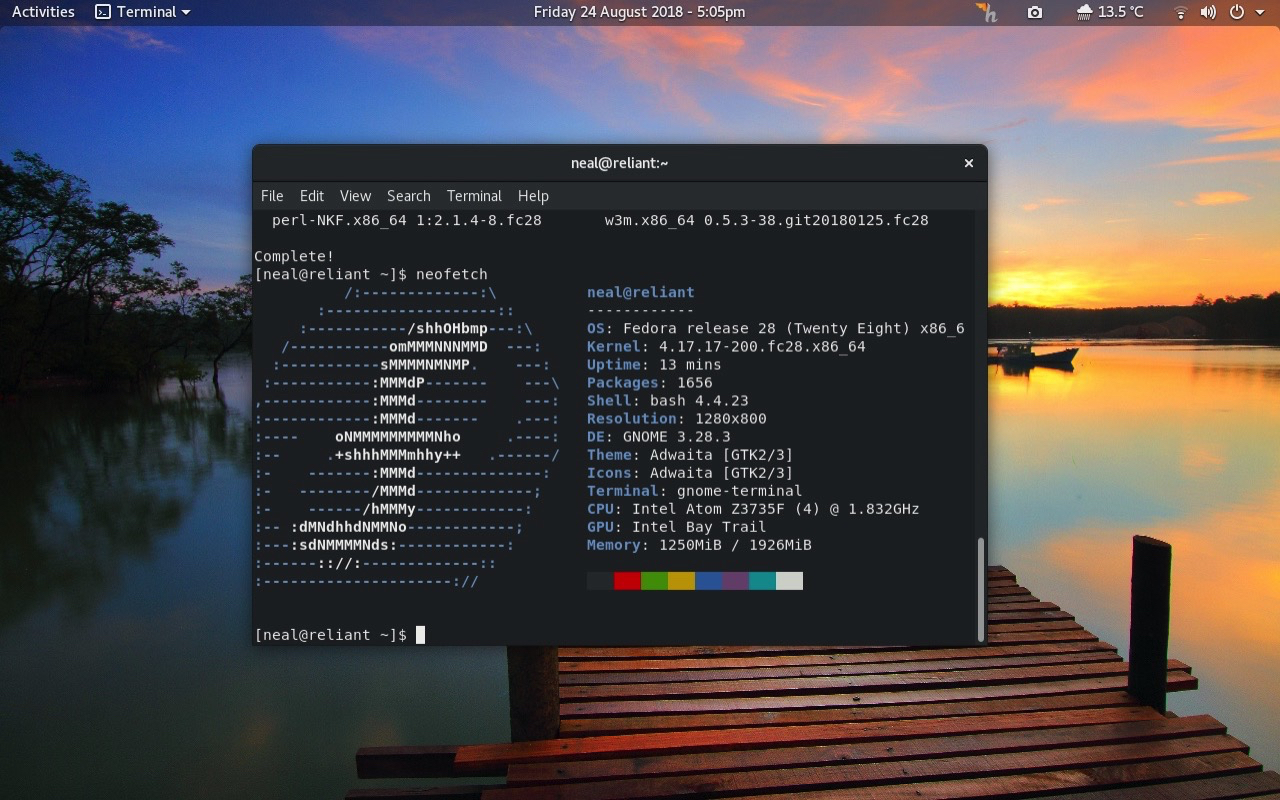




Leave a Reply